-
Has your photoshop stopped working? Closed photoshop without saving current document?
Want to revert your picture to yesterday but does it seem too late?
Next time, try PhotoshopSaver to save your precious time and work.
Once run, it ocassionally backups your current working pics/drawings on Photoshop.
-
CS2/CS3/CS4/CS5/CS5.1/CS6/CC(2014~2019)/2020/2021/2022/2023, both 32-bit/64-bit







Oh my!
Supported versions:
How to install
- Download PhotoshopSaver : (Disclaimer)
Windows 10, 11 : Download
Windows XP, Vista, 7, 8 (Does not support Photoshop 2021 or later) : Download - Create a folder where you want to keep backup file.
- Extract downloaded program to folder which just created, and run PhotoshopSaver.exe !
Installation under Windows XP
- If you have problem with running Photoshopsaver,
- try installing .NET Framework 3.5 first. Download
Options
- Save active document only
- Saves topmost(currently working, active) document only.
- Run program when Windows starts
- Once checked, it starts automatically when you start Windows.
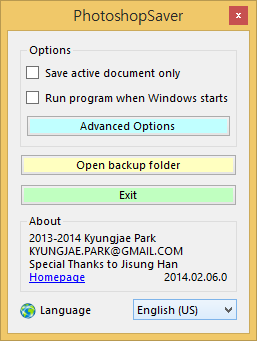
How it works / Advanced options
PhotoshopSaver checkes every 30 seconds for which application is currently active.Not to interrupt your working, PhotoshopSaver doesn't backup your documents when you're drawing.
If you're doing other things - web surfing, watching movie, etc -, it tries to backup then.
If you're not using computer (idle) for 7 minutes, it tries to backup documents.
After you've started working, PhotoshopSaver doesn't backup anything within 10 minutes to prevent saving too often.
You can adjust these values in Advanced options menu.
Questions/Tips
If you have any questions or found bugs, feel free to mail me : kyungjae.park [at] gmail.comAnd when you feel this program is quite useful, send me your drawing or picutres ! I would be very happy :)
